在CouchDB中,数据库是存储文档的最外层结构。 CouchDB提供cURL实用程序来创建数据库。 您也可以使用Futon的CouchDB Web界面。
在网络浏览器中打开以下链接:
http://localhost:5984/_utils/
应该会看到类似下面的一个页面:
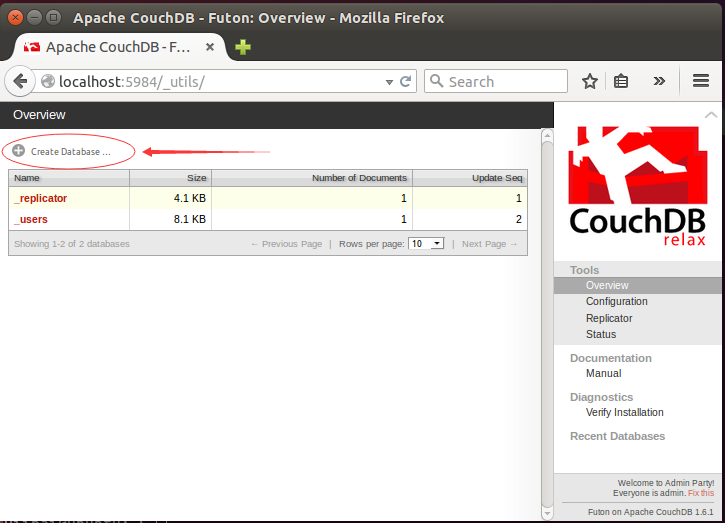
点击红色圆圈中的“Create Database”选项卡,创建一个名为“web3_db”的数据库。
它将显示一条消息,表示数据库已成功创建。可以在概览(Overview)选项卡中检查创建的数据库。
在CouchDB中通过cURL实用程序向服务器发送HTTP请求的PUT方法来创建数据库。
语法:
curl -X PUT http://localhost:5984/database_name示例:
创建一个名为“web3_db2”的数据库。服务器将返回一个包含“{ok:true}”的JSON文档的响应,它表示操作成功。
curl -X PUT http://localhost:5984/web3_db2执行结果如下
web3@ubuntu:~$ curl -X PUT http://localhost:5984/web3_db2
{"ok":true}
web3@ubuntu:~$ curl -X PUT http://localhost:5984/web3_db2
{"error":"file_exists","reason":"The database could not be created, the file already exists."}
验证
通过使用以下命令列出所有数据库来验证数据库是否已经创建:
curl -X GET http://localhost:5984/_all_dbs
示例:
请参阅下面的示例来获取数据库“web3_db2”的信息。
输出:
web3@ubuntu:~$ curl -X GET http://localhost:5984/_all_dbs ["_replicator","_users","web3_db","web3_db2"] web3@ubuntu:~$上面输出结果中,可以看到上面创建过的两个数据库:”
web3_db“和”web3_db2“。 邮箱 626512443@qq.com
电话 18611320371(微信)
QQ群 235681453
Copyright © 2015-2024
备案号:京ICP备15003423号-3