通过节点间的关系访问节点树中的节点,通常称为导航节点("navigating nodes")。
在 XML DOM 中,节点的关系被定义为节点的属性:
下面的图像展示了 books.xml 中节点树的一个部分,并说明了节点之间的关系:
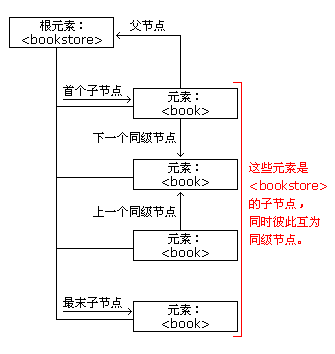
所有的节点都仅有一个父节点。下面的代码导航到 <book> 的父节点:
xmlDoc=loadXMLDoc("books.xml");
x=xmlDoc.getElementsByTagName("book")[0];
document.write(x.parentNode.nodeName);
实例解释:
Firefox 以及其他一些浏览器,把空的空白或换行当作文本节点,而 Internet Explorer 不会这么做。
这会在使用以下属性:firstChild、lastChild、nextSibling、previousSibling 时产生一个问题。
为了避免导航到空的文本节点(元素节点之间的空格和换行符),我们使用一个函数来检查节点类型:
function get_nextSibling(n)
{
y=n.nextSibling;
while (y.nodeType!=1)
{
y=y.nextSibling;
}
return y;
}
上面的函数允许您使用 get_nextSibling(node)来代替 node.nextSibling 属性。
代码解释:
元素节点的类型是 1。如果同级节点不是元素节点,就移动到下一个节点,直到找到元素节点为止。通过这个办法,在 Internet Explorer 和 Firefox 中,都可以得到相同的结果。
下面的代码显示第一个 <book> 的第一个元素:
<html>
<head>
<script src="loadxmldoc.js">
</script>
<script>
//check if the first node is an element node
function get_firstChild(n)
{
y=n.firstChild;
while (y.nodeType!=1)
{
y=y.nextSibling;
}
return y;
}
</script>
</head>
<body>
<script>
xmlDoc=loadXMLDoc("books.xml");
x=get_firstChild(xmlDoc.getElementsByTagName("book")[0]);
document.write(x.nodeName);
</script>
</body>
</html>
输出
title
实例解释:
邮箱 626512443@qq.com
电话 18611320371(微信)
QQ群 235681453
Copyright © 2015-2024
备案号:京ICP备15003423号-3