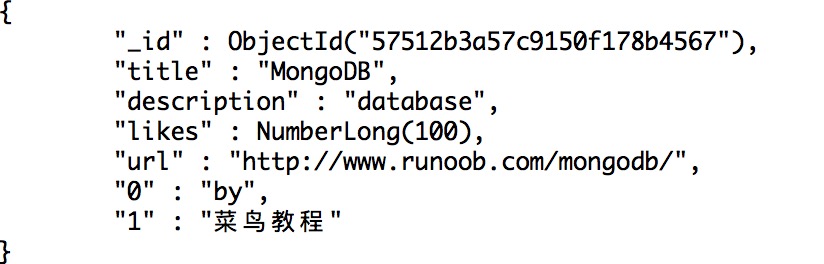在php中使用mongodb你必须使用 mongodb 的 php驱动。
MongoDB PHP在各平台上的安装及驱动包下载请查看:PHP安装MongoDB扩展驱动
如果你使用的是 PHP7,请参阅:PHP7 MongoDB 安装与使用。
为了确保正确连接,你需要指定数据库名,如果数据库在mongoDB中不存在,mongoDB会自动创建
代码片段如下:
<?php $m = new MongoClient(); // 连接默认主机和端口为:mongodb://localhost:27017 $db = $m->test; // 获取名称为 "test" 的数据库 ?>
创建集合的代码片段如下:
<?php
$m = new MongoClient(); // 连接
$db = $m->test; // 获取名称为 "test" 的数据库
$collection = $db->createCollection("web3");
echo "集合创建成功";
?>
执行以上程序,输出结果如下:
集合创建成功
在mongoDB中使用 insert() 方法插入文档:
插入文档代码片段如下:
<?php $m = new MongoClient(); // 连接到mongodb $db = $m->test; // 选择一个数据库 $collection = $db->web3; // 选择集合 $document = array( "title" => "MongoDB", "description" => "database", "likes" => 100, "url" => "http://www.web3.xin/mongodb/", "by", "芝麻教程" ); $collection->insert($document); echo "数据插入成功"; ?>
执行以上程序,输出结果如下:
数据插入成功
然后我们在 mongo 客户端使用 db.web3.find().pretty(); 命令查看数据:
使用find() 方法来读取集合中的文档。
读取使用文档的代码片段如下:
?php
$m = new MongoClient(); // 连接到mongodb
$db = $m->test; // 选择一个数据库
$collection = $db->web3; // 选择集合
$cursor = $collection->find();
// 迭代显示文档标题
foreach ($cursor as $document) {
echo $document["title"] . "\n";
}
?>
执行以上程序,输出结果如下:
MongoDB
使用 update() 方法来更新文档。
以下实例将更新文档中的标题为' MongoDB 教程', 代码片段如下:
<pre>
<?php
$m = new MongoClient(); // 连接到mongodb
$db = $m->test; // 选择一个数据库
$collection = $db->web3; // 选择集合
// 更新文档
$collection->update(array("title"=>"MongoDB"), array('$set'=>array("title"=>"MongoDB 教程")));
// 显示更新后的文档
$cursor = $collection->find();
// 循环显示文档标题
foreach ($cursor as $document) {
echo $document["title"] . "\n";
}
?>
执行以上程序,输出结果如下:
MongoDB 教程
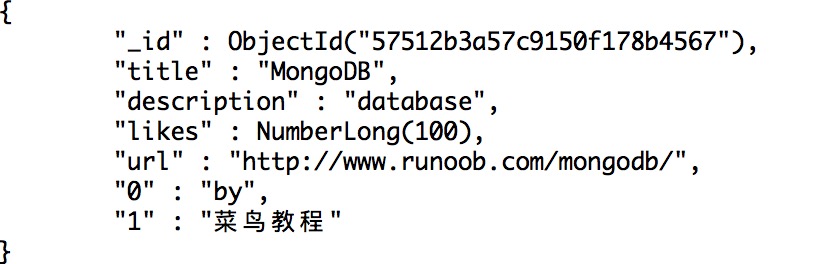
使用 remove() 方法来删除文档。
以下实例中我们将移除 'title' 为 'MongoDB 教程' 的一条数据记录。, 代码片段如下:
<?php
$m = new MongoClient(); // 连接到mongodb
$db = $m->test; // 选择一个数据库
$collection = $db->web3; // 选择集合
// 移除文档
$collection->remove(array("title"=>"MongoDB 教程"), array("justOne" => true));
// 显示可用文档数据
$cursor = $collection->find();
foreach ($cursor as $document) {
echo $document["title"] . "\n";
}
?>
除了以上实例外,在php中你还可以使用findOne(), save(), limit(), skip(), sort()等方法来操作Mongodb数据库。
更多的操作方法可以参考 Mongodb 核心类:http://php.net/manual/zh/mongo.core.php。
邮箱 626512443@qq.com
电话 18611320371(微信)
QQ群 235681453
Copyright © 2015-2024
备案号:京ICP备15003423号-3